ai for code: Boost Your Software with AI Tools
AI for code isn't some far-off concept anymore; it's here, right now, changing how developers build software. Think of it less like a robot replacing you and more like a brilliant junior developer who handles the tedious stuff, freeing you up to focus on the hard problems. This powerful assistant helps write, review, and test code, giving a serious speed and efficiency boost to modern engineering teams.
Software Development Is Changing with AI for Code
Imagine giving a master carpenter a set of power tools. The skill and creativity are still theirs, but the scale and speed of what they can build just exploded. That's what AI for code does for a developer. It's a catalyst, taking care of routine, repetitive tasks so engineers can pour their energy into complex architecture and real innovation.
This isn't just a trend; it’s a seismic shift. The numbers are staggering. A mind-blowing 41% of all code is now AI-generated, which translates to about 256 billion lines of code already churned out by AI. Adoption among developers is through the roof, too—76% are already using AI coding tools or plan to jump in soon.
A New Era of Collaboration
The whole point isn't to replace developers but to make them better. Instead of spending hours writing boilerplate or hunting down solutions on Stack Overflow, a developer can now just ask an AI assistant to generate a first draft in seconds. It completely changes the daily workflow, turning what used to be a chore into a quick verification step.
Here’s a quick look at where these tools really shine.
AI for Code Core Capabilities at a Glance
This table breaks down the main jobs AI coding tools are taking on, making it easier to see how they fit into the development process.
| Capability | What It Does | Primary Benefit |
|---|---|---|
| Code Generation | Creates entire functions or classes from a simple natural language prompt. | Dramatically accelerates prototyping and feature development. |
| Intelligent Completion | Offers context-aware suggestions that are miles ahead of traditional autocomplete. | Reduces typing and prevents common syntax errors. |
| Automated Reviews | Scans code to spot potential bugs, security flaws, and style violations. | Catches issues early, improving code quality and security. |
| AI-Powered Testing | Generates unit tests to make sure the code is solid and works as expected. | Increases test coverage and ensures code reliability. |
This collaborative dynamic—where the developer guides and the AI executes—is fundamentally changing what it means to be a programmer.
It’s about offloading the mental grunt work. When you're not bogged down by boilerplate and syntax, you have more brainpower for the creative, strategic challenges that actually push the business forward.
This guide will walk you through exactly what these tools can do, the real business value they create, the risks you absolutely need to manage, and how to get your team started. We'll show you how AI is becoming an indispensable part of both productivity and creativity. To see how we got here, check out our article on the evolution of software development.
How AI Coding Tools Actually Work
So, how do these tools actually work? Let’s start with a simple analogy.
Imagine a master linguist who has spent their entire life reading every programming book, every technical manual, and every open-source project ever published. This person doesn't just memorize syntax; they instinctively grasp the patterns, the logic, and the subtle context that connects different programming ideas. That’s the basic concept behind the AI that powers modern coding assistants.
At the heart of these tools are Large Language Models (LLMs), a specific kind of artificial intelligence. These aren't just glorified search engines. They are incredibly complex neural networks trained on mind-boggling amounts of data—billions of lines of code from places like GitHub, combined with a huge portion of the natural language text on the internet.
This dual training is the secret sauce. By learning from both human language and programming languages, the model gets really good at understanding a developer's intent. It learns how to connect a simple English request (like "create a function to validate an email address") to the precise lines of code needed to make it happen.
This infographic breaks down how that translates into real-world benefits for developers, from raw code generation to boosting productivity and creativity.
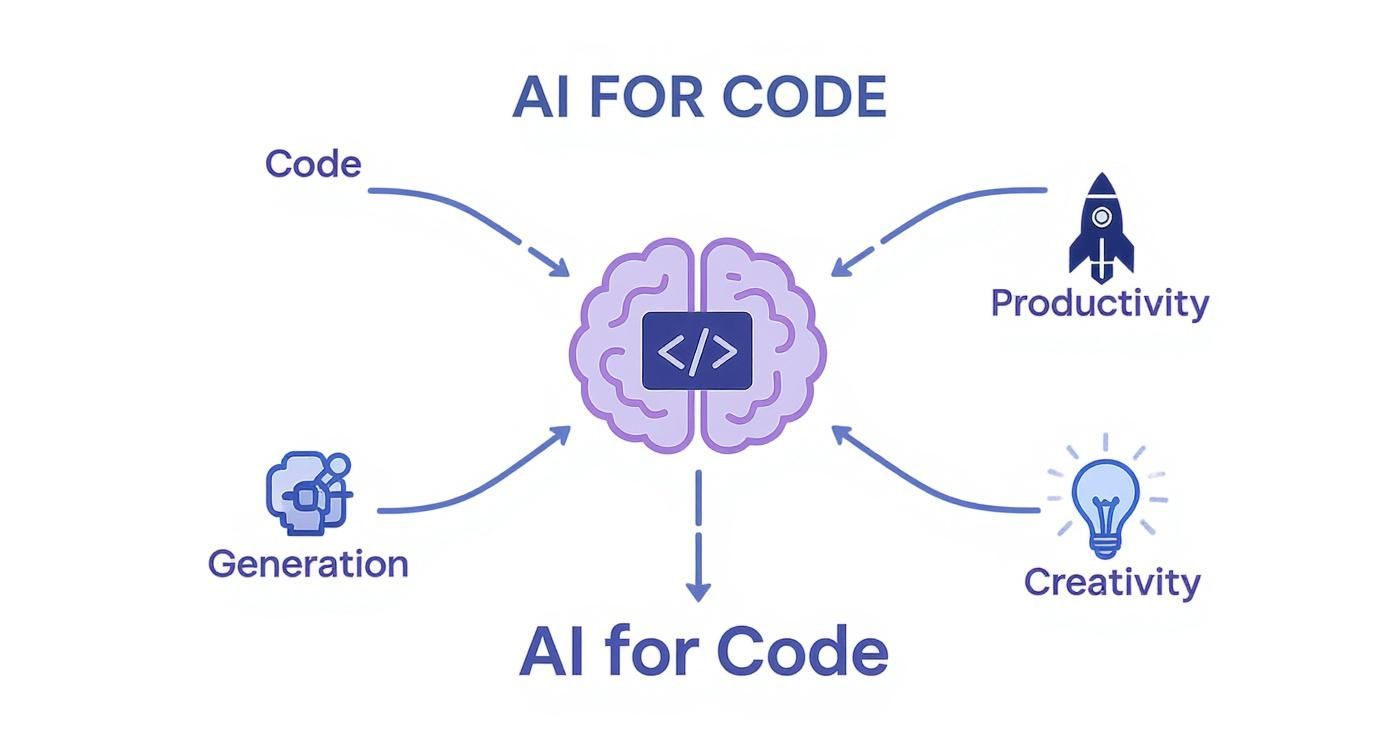
As you can see, the goal isn't just to write code faster. It's about making developers more efficient and freeing them up to tackle more creative, high-level problems.
From Training Data to Intelligent Suggestions
When you type in your editor and an AI suggestion pops up, it’s not just a lucky guess. The tool is actively analyzing the immediate context of your work. This includes the code you've just written, other open files in your project, and any natural language prompts you’ve given it.
The LLM uses all that context to predict the most probable and logical next piece of code. It's a lot like the predictive text on your phone suggesting the next word in a sentence, but for entire blocks of code. The whole process is lightning-fast, which is why suggestions can appear in real-time right inside your Integrated Development Environment (IDE). The model is constantly asking itself, "Given everything I see in this project and what the developer just did, what's the most statistically likely code they need next?"
But here’s the catch: the model doesn’t "understand" code the way a human does. It's just an incredibly sophisticated pattern-matching machine.
The real magic of an AI coding tool is its ability to synthesize patterns from millions of examples to generate a solution that is statistically probable for a given context. It's a highly sophisticated form of pattern matching, not genuine comprehension.
This is a critical distinction. It’s why an AI can generate a brilliant, elegant solution one minute and then produce a subtle, nonsensical bug the next. It’s just following the patterns it learned from its training data, for better or worse.
Assistants vs. Agents: A Key Distinction
As AI for code has gotten more sophisticated, two main types of tools have started to emerge. They each fit into the development workflow in a different way, and knowing the difference is key to using them well.
-
AI Coding Assistants: Think of these as your real-time coding partners, like GitHub Copilot or Amazon CodeWhisperer. They live inside your IDE and offer line-by-line suggestions, complete functions based on comments, and fill in boilerplate code. They are reactive, responding directly to what you're typing at that moment.
-
AI Software Agents: These tools are more autonomous and goal-oriented. You give an agent a high-level task—like "refactor this entire module for better performance" or "build a new login page with authentication"—and it will attempt to complete the entire multi-step process on its own. Agents can plan, execute, and even try to debug their own work.
While assistants are all about helping a developer's moment-to-moment coding, agents aim to automate much larger chunks of the development lifecycle. Most teams today are starting with assistants because they slide right into existing workflows and offer an immediate productivity boost. The agent-based approach is still maturing, but it definitely points to where the future of AI in software engineering is headed.
What Modern AI Coding Tools Can Do for You

It’s one thing to talk about AI for code in theory, but seeing what these tools actually do day-to-day is where it gets interesting. These aren't just glorified autocompletes. Think of them as active partners that are getting involved in nearly every part of the development cycle.
From the first glimmer of an idea to the final push to production, AI is here to smooth out the rough edges and amplify what developers can achieve. Let's dig into the practical, real-world tasks where these modern coding assistants really make a difference.
Generating Code from Simple Prompts
The most obvious win is generating code from a simple, natural language prompt. Instead of hunting down syntax and piecing together examples, you just describe what you need in plain English.
- Before AI: A developer might burn 15 minutes sifting through Stack Overflow posts, trying to figure out the right way to parse a CSV file in Python.
- With AI: The developer types a comment like
// function to read a csv file into a list of dictionaries, and the AI spits out the complete, working code in seconds.
This is a massive time-saver, especially for prototyping and building out new features. The AI handles the "how," letting you stay focused on the "what."
Intelligent and Context-Aware Completion
Traditional code completion was helpful, but basic. It would suggest variable or method names mostly by matching strings. AI-powered completion is a whole different ballgame because it actually understands the context of your entire project.
The tool looks at your existing code, your dependencies, and even the logic you're in the middle of writing to offer incredibly relevant, multi-line suggestions. It doesn't just finish a word for you; it can complete an entire logical block, like finishing a for loop or filling out all the branches of a switch statement.
Think of it as the difference between a dictionary and a co-author. A dictionary gives you the right spelling, but a co-author understands your story's plot and suggests the next paragraph. AI for code acts as that co-author, anticipating your next move.
Automated and Insightful Code Reviews
Code reviews are critical for quality, but let's be honest—they're often a major bottleneck. AI tools can automate a huge chunk of this process, acting as a first line of defense.
These tools scan new code to spot potential issues before a human reviewer even lays eyes on it. This goes way beyond simple linting. They can flag complex logic errors, find potential security holes like SQL injection, and enforce team-wide style guides. If you want to dive deeper, our guide on automated code review tools breaks down how this technology is changing team workflows.
AI-Powered Test Generation
Writing good tests is non-negotiable, but it's also tedious. It’s often the first thing that gets sacrificed when deadlines are looming, which just creates technical debt down the road.
This is a task where AI coding tools absolutely excel. Give an AI assistant an existing function, and it can generate a whole suite of unit tests covering different scenarios and edge cases. This drives up code coverage and makes the entire codebase more resilient, saving developers hours of repetitive work.
Smarter and Safer Refactoring
Improving existing code—refactoring—is essential for keeping a codebase healthy over the long term. But it's also risky. A seemingly small change can introduce subtle, unintended bugs.
AI assistants can analyze a piece of code and suggest improvements to make it more readable, efficient, or modern. It might recommend swapping an old-school loop for a cleaner, more concise syntax or suggest a better-performing algorithm. The AI provides these suggestions with context, empowering the developer to upgrade their code with confidence.
The speed of improvement here has been staggering. On one key software engineering benchmark, AI performance scores jumped by a massive 67.3 points in just a single year.
The Real-World Value of Adopting AI
So, the tech behind AI for code is impressive, but let's get down to brass tacks: what’s the actual payoff? For any business or engineering team, the real question isn't about shiny new tools. It's about seeing measurable improvements in how you build and ship software. Once you cut through the hype, the case for bringing AI into your workflow isn't just a trend—it's a strategic move.
The benefits start with the individual developer and ripple all the way out to the company's bottom line. For engineers on the ground, AI assistants are a massive force multiplier, changing their daily grind for the better.
Empowering Developers to Do Their Best Work
At its heart, AI for code is all about removing friction. It takes on the repetitive, soul-crushing tasks that eat up a huge chunk of a developer’s day. This frees them up to focus on what they were hired to do: solve tough problems and build amazing things.
For engineering teams, this shift creates a few huge advantages:
- Faster Development Cycles: When you can generate boilerplate, unit tests, and even entire functions in seconds, the time spent on manual grunt work plummets. Features get built faster. Ideas go from a whiteboard sketch to a real product much more quickly.
- Reduced Cognitive Load: Every developer has a limited amount of mental bandwidth. When they aren't constantly switching contexts to look up syntax or fix silly typos, they can pour that energy into big-picture architecture and creative solutions.
- Better Code Quality: Think of AI tools as a tireless, automated pair programmer. They can flag potential bugs, suggest performance tweaks, and enforce coding standards across the entire team. The result is a more solid, maintainable codebase right from the start.
People often compare the AI to a junior partner or an intern, but it's not quite that simple. An intern learns and grows with you. Most AI tools, on the other hand, start fresh with every single prompt. The real magic happens when a developer uses the AI's raw speed to generate a first draft, then applies their own expertise to refine and validate it. It’s the perfect blend of machine speed and human judgment.
Translating Engineering Wins into Business Success
Those wins at the developer level don't just stay within the engineering department. They create a powerful ripple effect that shows up directly in key business metrics. When your engineering team is firing on all cylinders, the whole company feels it. This is where the ROI for AI becomes impossible to ignore.
Shipping code faster isn't just an internal pat on the back; it's a direct path to a stronger position in the market. Being able to deliver features and react to customer feedback more quickly is a massive competitive advantage.
Industry analysis is pretty clear on this: companies that get AI right in their development process can slash their time-to-market by up to 50%. We're not talking about a small bump here; this is a fundamental shift in how fast an organization can move and innovate.
This speed ties directly to real-world business outcomes:
- Faster Time-to-Market: This is the most obvious benefit. Getting your product into customers' hands before the competition can mean capturing market share and driving serious revenue.
- Lower Development Costs: More productive developers mean projects take fewer hours to finish. This efficiency directly cuts overhead and frees up engineering talent for more strategic work instead of just keeping the lights on.
- More Innovation: When you free developers from the mundane, you give them the time and mental space to experiment. They can explore new ideas and build the next-generation features that make your product stand out.
- A Stronger Competitive Edge: Add it all up—speed, quality, and innovation—and you get a durable competitive advantage. Companies that master this new way of working are simply better equipped to lead their industries.
Ultimately, the value of AI isn't just about the lines of code it spits out. It’s in the more resilient products you build, the faster you can release them, and the empowered, more creative engineering teams you create. It’s a strategic investment in both your people and your technology.
Navigating the Common Risks of AI-Generated Code

Bringing AI for code into your workflow is a game-changer, but that power comes with some serious responsibility. These tools aren't magic; they're incredibly sophisticated pattern-matchers that can—and do—get things wrong. Figuring out where the pitfalls are is the first step to using them safely.
We're seeing a weird paradox unfold. Developers are adopting these tools like wildfire, but their trust in the output is dropping. One recent survey hit this point home: 66% of developers said they spend more time fixing "almost-right" AI code than they saved in the first place.
If you ignore these issues, you’re setting yourself up for buggy releases, security holes, and a mountain of rework. The trick is to treat AI-generated code not as a finished product, but as a rough first draft that absolutely needs a human to sign off on it.
The Challenge of Quality and Correctness
The most immediate problem is simply the quality of the code. AI models learn from a massive ocean of public code, which includes brilliant solutions alongside buggy, outdated, and just plain bad examples. So, the code they spit out can be a real mixed bag.
These tools are notorious for hallucinations—code that looks perfectly fine on the surface but is either logically broken or calls libraries that don't even exist. They can also introduce subtle bugs that are incredibly hard to catch in a quick review. This happens because the AI doesn't understand what it's writing; it's just predicting the next most likely word in a sequence.
An AI coding assistant is like an intern with a photographic memory but zero real-world experience. It can assemble solutions it's seen before, but it lacks the critical judgment to know if that solution actually fits the problem you're trying to solve right now.
This is why your team needs one non-negotiable rule: all AI-generated code is untrusted by default.
- Mandatory Human Review: A developer who actually understands the project has to review every single line the AI produces. No exceptions.
- Rigorous Testing: Your automated test suite is your best friend here. It's the only way to prove the new code works as intended and didn't break something else.
- Focus on Intent: Don't just check if the code runs. Check if it actually accomplishes what you intended to do.
Uncovering Hidden Security Vulnerabilities
Security is another minefield. Just as AI models pick up good coding patterns, they also learn all the bad, insecure ones floating around on the internet. An AI assistant can easily generate code with textbook vulnerabilities.
For example, it might write a database query that's wide open to SQL injection or suggest using an old, deprecated crypto library with known flaws. These are the exact kinds of mistakes that security scanners are built to find, but they can easily slip past a human review if the developer isn't laser-focused on security.
As you think about managing the risks that come with AI-generated code, it's worth looking into dedicated tools. A good buyer's guide for the Top Risk Management Software can help you establish the right protocols for your team.
Intellectual Property and Licensing Complexities
The legal side of AI-generated code is still a bit of a wild west, which opens up some scary risks around intellectual property (IP) and software licensing. Since these models train on mountains of open-source code, they can sometimes spit out chunks of it verbatim, often without the required attribution.
This problem, sometimes called code laundering, can accidentally pull code with a restrictive license (like the GPL) into your company's proprietary, commercial product. A mistake like that could legally force you to open-source your entire project—a potential nightmare for the business.
To keep your codebase clean, you need to set up some clear guardrails:
- Use Tools with Filters: Many of the big commercial AI coding tools now have filters that block suggestions matching public code, which drastically lowers the risk.
- Establish Clear Policies: Write down explicit rules for your team about how they can use AI tools and which open-source licenses are off-limits for your projects.
- Maintain Audit Trails: You need to know when and where AI-generated code was used. This traceability is essential for compliance and for quickly fixing any licensing issues that pop up.
AI Coding Risks and Mitigation Strategies
To make this all a bit more concrete, here’s a quick-glance table breaking down the biggest risks and how to handle them.
| Risk Category | Potential Issue | Effective Mitigation Strategy |
|---|---|---|
| Code Quality | AI produces buggy, inefficient, or "hallucinated" code that doesn't actually work. | Mandate 100% human code review. Enforce rigorous automated testing (unit, integration) to validate behavior and catch regressions. |
| Security | The model generates code with common vulnerabilities like SQL injection or XSS. | Integrate automated security scanning (SAST/DAST) into the CI/CD pipeline. Train developers to spot and fix common security flaws. |
| Intellectual Property | AI reproduces snippets from code with restrictive licenses (e.g., GPL), creating legal risk. | Use AI tools with built-in code-matching filters. Establish clear internal policies on license compliance and maintain audit trails. |
| Maintainability | The code is overly complex, duplicated, or violates team standards, creating tech debt. | Run all generated code through linters and formatters. Make code quality part of the human review process, not just correctness. |
Ultimately, the goal isn't to avoid these tools but to use them smartly. By pairing the speed of AI with the critical thinking and oversight of experienced developers, you can get the benefits without falling into the common traps.
How to Integrate AI into Your Development Workflow
Bringing AI for code into your team’s daily rhythm doesn't have to be a massive, disruptive project. The smartest way to start is small and focus on the developer experience. The goal is to give your team superpowers, not to throw their entire process into chaos.
Start with the path of least resistance: tools that live inside the IDE. Assistants that offer autocomplete or generate unit tests are perfect starting points. They meet developers exactly where they already work, delivering immediate value without forcing anyone to change their habits. This lets the team see the benefits for themselves and builds organic momentum.
Establish Clear Guardrails for AI Use
Before everyone dives in, you need to set some ground rules. These aren't meant to be restrictive; they're about maintaining quality and ensuring everyone is on the same page. The most important rule is the simplest one: treat all AI-generated code as if it came from an unverified source.
Every single suggestion, no matter how clever it looks, needs a human sanity check. For developers who want to see this in action, understanding how to work with specific tools is a great next step, like when setting up AI SDKs like Vercel's. It gives you a real-world feel for the hands-on part of the process.
The rule of thumb is simple: if you wouldn't accept that code from a junior dev, don't accept it from an AI. Ultimately, the developer who commits the code owns it.
Automate Verification and Ensure Traceability
Once your team gets comfortable using AI, you'll need a system to manage its impact and enforce your standards automatically. This is where your CI/CD pipeline becomes your best friend.
- Automated Scans: Plug in tools that automatically scan for security flaws or license compliance issues in AI-generated code. This should be a hard gate—nothing gets merged without passing these checks.
- Audit Trails: Keep a clear record of where and when AI was used. Knowing which commits contain AI-assisted code is crucial for debugging, compliance, and simply understanding how these tools are shaping your codebase.
By baking these checks and policies into your workflow, you build a system where developers can move fast with AI without compromising on quality or security. The developer is still in charge, using AI as a powerful assistant to build better software, faster.
Of course, even with all the excitement around AI for code, plenty of practical questions come up. Let's tackle some of the most common ones we hear from engineering teams.
Will AI for Code Replace Software Developers?
Not a chance. Think of it less as a replacement and more as the ultimate pair programmer. These tools are fantastic at handling the repetitive, boilerplate parts of the job, freeing up developers to focus on the things that actually matter: system architecture, tackling complex business logic, and creative problem-solving.
The developer's role is shifting. Instead of just writing code, you're now guiding, reviewing, and collaborating with an AI assistant to amplify your own skills and ship faster.
An architect still designs the building, even if power tools make construction faster. AI is the power tool; the developer is still the architect. The core expertise and vision are more critical than ever.
What Is the Best Way for a Team to Start Using AI?
Start small and be intentional. Don't just hand everyone GitHub Copilot on day one and hope for the best. Pick a small pilot group and give them a specific mission, like using AI to generate unit tests or scaffold new API endpoints. This creates a controlled environment where you can see what works without derailing your entire roadmap.
The most important rule? Establish this on day one: all AI-generated code must be reviewed and tested with the same rigor you'd apply to a junior developer's first pull request. Use the pilot to get real feedback, figure out your best practices, and then roll it out to the wider team.
Are There Good Free AI Coding Tools Available?
Absolutely. There are plenty of great free and open-source options to get your feet wet. Many of the big players offer free tiers for their models that you can access through an API. On top of that, there's a growing ecosystem of powerful open-weight models you can even self-host if you're feeling adventurous.
These are perfect for experimenting with the capabilities of AI for code without any financial commitment. Just keep in mind that they might not have all the bells and whistles or the same level of support you'd get from a premium commercial tool.
Tired of worrying about the risks of AI-generated code sneaking into your repository? kluster.ai gives you real-time, in-IDE reviews to catch bugs, security flaws, and hallucinations before they ever become a problem. Bring automated guardrails and team-wide standards directly into your workflow and ensure every line of code is production-ready. Start for free or book a demo.